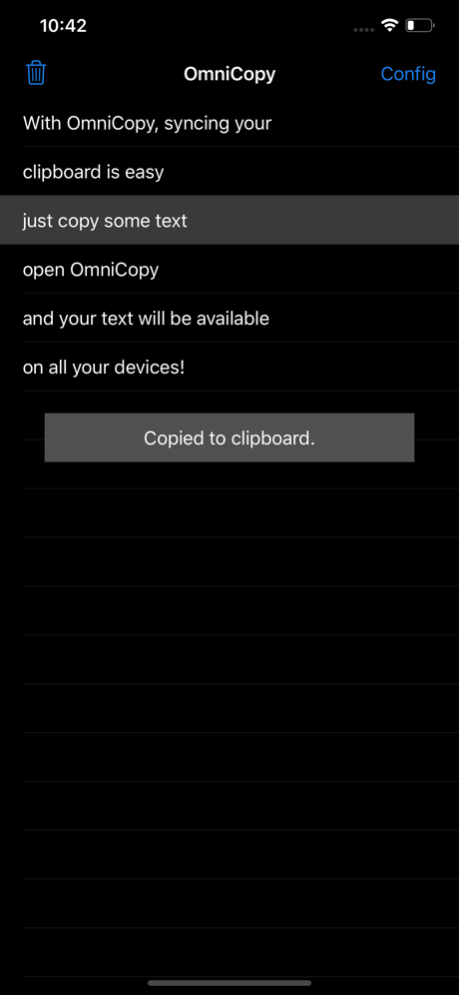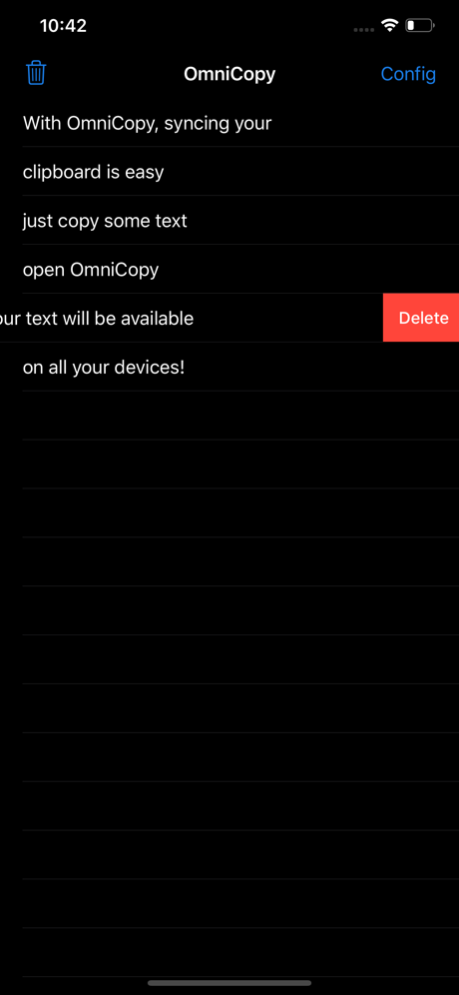OmniCopy 2.2.0
Continue to app
Free Version
Publisher Description
OmniCopy enables Copy&Paste beyond computer system boundaries. The only thing you need is a Dropbox account.
Desktop-Apps for macOS, Windows and Linux are available for free on http://www.omnicopy.de.
Story:
I often work on two or more computers in parallel ... coding on one computer, researching on another computer, getting e-mails on my smartphone. Several times a day I come to the point where I just want to quickly copy some text from one device to another. Write an e-mail to myself? Done that. Often. But it is not convenient. Pressing "copy" on one computer and "paste" on the other? Much better!
Application:
1.) Copy the text.
2.) Open OmniCopy. The clipboard is now copied to the Dropbox.
3.) On all your devices (e.g. PCs, cell phones, tablets) the text is now available through OmniCopy.
General remarks:
The OmniCopy iPhone (and iPad) App refreshes itself upon startup and via pull-to-refresh to go easy on your mobile data plan.
The desktop-apps however refresh automatically.
Right now this app only supports text (UTF-8).
Security:
OmniCopy uses the Dropbox API. All sent and received data is encrypted. The app only has access to the Dropbox folder "Apps/OmniCopy". If you delete this folder, all access tokens turn invalid.
Sep 11, 2021
Version 2.2.0
Thanks for using OmniCopy!
• Update Dropbox SDK
• New shorter-lived Dropbox tokens
• If you want to keep your long-lived token, do not log out!
About OmniCopy
OmniCopy is a free app for iOS published in the Office Suites & Tools list of apps, part of Business.
The company that develops OmniCopy is Bernd Eckstein. The latest version released by its developer is 2.2.0.
To install OmniCopy on your iOS device, just click the green Continue To App button above to start the installation process. The app is listed on our website since 2021-09-11 and was downloaded 1 times. We have already checked if the download link is safe, however for your own protection we recommend that you scan the downloaded app with your antivirus. Your antivirus may detect the OmniCopy as malware if the download link is broken.
How to install OmniCopy on your iOS device:
- Click on the Continue To App button on our website. This will redirect you to the App Store.
- Once the OmniCopy is shown in the iTunes listing of your iOS device, you can start its download and installation. Tap on the GET button to the right of the app to start downloading it.
- If you are not logged-in the iOS appstore app, you'll be prompted for your your Apple ID and/or password.
- After OmniCopy is downloaded, you'll see an INSTALL button to the right. Tap on it to start the actual installation of the iOS app.
- Once installation is finished you can tap on the OPEN button to start it. Its icon will also be added to your device home screen.